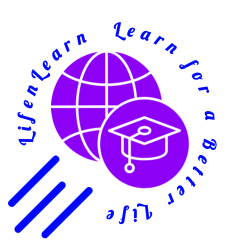In Rust, arrays are collections of values of the same type stored in contiguous memory. Arrays can be declared using square brackets, with the type of elements followed by a semicolon and the number of elements in the array.
Here’s an example of using an array in Rust:
let a: [i32; 6] = [1, 2, 3, 4, 5, 6];
println!("The fourth element of the array is: {}", a[3]);In this example, we declare an array a of type [i32; 6], meaning that it contains six elements of type i32. We then use the println! macro to print the fourth element of the array. Note that in Rust, arrays are zero-indexed, so the fourth element of the array is at index 3.
Arrays in Rust have a fixed size, meaning that once an array is declared, its size cannot be changed.
In Rust, you can perform a variety of operations on arrays, including:
- Accessing elements: You can access individual elements of an array using square brackets and an index.
- Iterating over elements: You can iterate over the elements of an array using a loop or the iter method.
- Slicing: You can create a new array that contains a portion of an existing array by “slicing” it.
- Getting the length: You can get the length of an array using the len method.
- Comparing: You can compare arrays to see if they are equal.
- Initializing: You can initialize an array with a set of values or a repeating value using the [value; count] syntax.
- Sorting: You can sort an array in ascending or descending order using the sort method or the sort_by method.
Here’s an example of some of these operations:
let a = [1, 2, 3, 4, 5];
// Accessing elements
println!("The first element is: {}", a[0]);
// Iterating over elements
for element in a.iter() {
println!("{}", element);
}
// Slicing
let slice = &a[1..3];
println!("The slice is: {:?}", slice);
// Getting the length
println!("The length of the array is: {}", a.len());
// Comparing
let b = [1, 2, 3, 4, 5];
if a == b {
println!("The arrays are equal");
}
// Initializing
let c = [0; 5];
println!("The initialized array is: {:?}", c);
// Sorting
let mut d = [5, 4, 3, 2, 1];
d.sort();
println!("The sorted array is: {:?}", d);Note that in Rust, arrays have a fixed size, which cannot be changed. Therefore, if you need a data structure that can grow or shrink dynamically, you should use vector , Vec type, a dynamically sized array in Rust.
The Vec type in Rust is a dynamically sized array, meaning its size can grow or shrink dynamically. It is defined in the standard library and is a commonly used data structure in Rust.
Here’s an example of using a Vec in Rust:
let mut v = Vec::new();
// Adding elements
v.push(1);
v.push(2);
v.push(3);
println!("The vector is: {:?}", v);
// Accessing elements
println!("The first element is: {}", v[0]);
// Iterating over elements
for element in v.iter() {
println!("{}", element);
}
// Getting the length
println!("The length of the vector is: {}", v.len());
// Sorting
v.sort();
println!("The sorted vector is: {:?}", v);
// Removing elements
v.pop();
println!("The vector after popping is: {:?}", v);In this example, we create a new empty Vec using the Vec::new constructor. Then, we use the push method to add elements to the Vec and the pop method to remove elements. We also use the len method to get the length of the Vec and the sort method to sort its elements. Note that the Vec type implements the Index trait, which allows us to access elements using square brackets, just like arrays.
In conclusion, arrays and Vec are two typical list types in Rust. Arrays have a fixed size and store elements in contiguous memory, while vectors have a dynamic size and can grow or shrink as needed. Both arrays and Vec allow for various operations, including accessing elements, iterating over elements, getting the length, and sorting. However, choosing the appropriate list types is essential based on the project’s requirements. For example, if the size of the list needs to be changed dynamically, it is recommended to use a Vec; otherwise, an array may be a better choice.