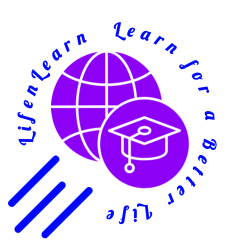Hello coding enthusiasts! Welcome to an exciting journey into the world of Rust, where we’re about to dive into the thrilling features of Rust 1.70.0. If you’ve been working with Rust, updating to the latest version is as simple as running rustup update stable in your terminal. If you’re new to this powerful language, head over to the Rust website to download and install Rust. Ready to explore? Let’s go!
New Default for crates.io: “Sparse”
In previous versions of Rust, fetching code from crates.io often felt like flipping through a book page by page to find the information you needed. With the new “sparse” protocol in Rust 1.70.0, you’ll feel as if you have a bookmark leading you straight to the required page. This improvement significantly optimizes the performance of information retrieval.
If you prefer the previous method, reverting is as simple as modifying the registries.crates-io.protocol config in your settings.
Say Hello to OnceCell and OnceLock
The fresh additions to Rust 1.70.0 are OnceCell and OnceLock. Think of these as unique boxes that can only be filled once. After filling, their content is immutable. Here’s a quick breakdown of an example.
use std::sync::OnceLock;
static WINNER: OnceLock<&str> = OnceLock::new();
fn main() {
let winner = std::thread::scope(|s| {
s.spawn(|| WINNER.set("Alice"));
std::thread::yield_now(); // give them a chance...
WINNER.get_or_init(|| "Bob")
});
println!("{} wins!", winner);
}Introducing the IsTerminal Trait
The IsTerminal trait, a handy new tool in Rust 1.70.0, allows you to check if your code is running in a terminal.
Here’s how you can use it:
use std::io::{stdout, IsTerminal};
fn main() {
let is_terminal = stdout().is_terminal();
if is_terminal {
// If code runs in a terminal
println!("Terminal detected!");
} else {
// If not in a terminal
println!("No terminal detected.");
}
}Running this code in a terminal prints “Terminal detected!”. If not, you’ll see “No terminal detected.”
Choosing Debugging Levels with -Cdebuginfo
Debugging, an essential part of coding, just got more flexible with Rust 1.70.0. You can now select between different levels of debugging information. It’s like choosing the difficulty level in a video game: “none” (0), “limited” (1), or “full” (2).
To use these options, simply add them when running your code in the terminal like so: rustc -Cdebuginfo=limited myfile.rs.
Stable Test Options in Test CLI
Finally, when using the test command-line interface (CLI) in Rust 1.70.0, it’s recommended to use only stable options. Although unstable options may appear enticing, they might change or be removed in future versions. So, it’s safer to stick with the stable ones for now.
Conclusion
Rust 1.70.0 offers exciting new features that enhance performance and improve the flexibility of programming tasks. With updates like the Sparse Protocol, OnceCell and OnceLock, IsTerminal trait, and debugging level selection, it further strengthens Rust’s position as a robust and efficient programming language. As you delve deeper into the vast world of Rust, remember that the journey of coding, though challenging, is extremely rewarding and full of intriguing discoveries. Keep exploring and enjoy your coding journey with Rust.
This post covered some of the fascinating features of Rust 1.70.0, but there’s much more to explore. The world of Rust is deep and wide, filled with potential for you to discover. If you’re interested in learning more, check out the official Rust documentation or GitHub repository for more information. Remember, learning to code might seem challenging at first, but with practice, it becomes an enjoyable and rewarding journey. Keep exploring and happy coding!